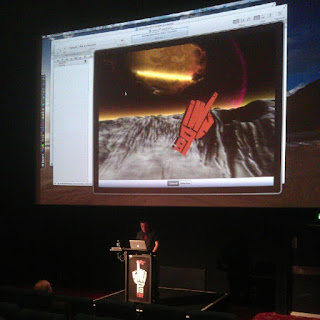In more detail, my talk "OpenGL ES with iOS 5 Part 2: Rendering a masterpiece" covered:
- Rendering textured triangles using GLKTextureLoader and GLKBaseEffect;
- Creating cubemaps using GLKTextureLoader;
- Rendering skyboxes using GLKSkyboxEffect;
- Rendering reflection map effects using GLKReflectionMapEffect;
- Demonstration of the Xcode OpenGL ES frame debugger;
- Demonstration of the OpenGL ES Driver and Analyzer instruments;
- Demonstration of the OpenGL ES Performance Detective;
- Performance recommendations specific to OpenGL ES on iOS devices;
- Demonstration of some fancy custom storyboard segue transitions using OpenGL ES
The demo apps used in the talk are all released open source.
SwipeOpenGLTriangles demonstrates rendering textured triangles – https://github.com/chrismiles/SwipeOpenGLTriangles
Swipe3D demonstrates GLKSkyboxEffect, GLKReflectionMapEffect, cubemap textures and indexed vertices – https://github.com/chrismiles/Swipe3D
FancySegue shows how to build custom segue transitions using OpenGL – https://github.com/chrismiles/FancySegue
All the sample apps are universal and support all orientations.
Also see my post about the first talk: OpenGL ES with iOS 5 Part 1: Learning to draw – Swipe Conference 2012.
Update: the presentation video is now available online at https://www.youtube.com/watch?v=dkqBjsEpt5g
Update: the presentation video is now available online at https://www.youtube.com/watch?v=dkqBjsEpt5g